Considerations
A Geographic Information System (GIS) stores, manages, retrieves, displays, and analyzes spatial data. Desktop GIS software gives you the ability to produce maps from data for analysis and presentation.
Over the last few years GIS software has grown more powerful and more sophisticated. This year we saw improvements in rendering speed and geoprocessing.
Type of industry is an important consideration. This can impact the availability of datasets and ease of use when it comes to sharing data.
The oil and gas industry has shown preference towards specific packages over the years. For the purposes of this review, we chose desktop GIS packages within the oil and gas industry that specialize in surface mapping (rather than sub-surface mapping). Some packages already have wide acceptance, others do not.
Not all packages were equal, and not all the packages reviewed had the same functionality or strengths.
The Roundup
We’ve worked hard to evaluate Desktop GIS software with the above criteria in mind. The Desktop GIS platforms tested for this roundup were ArcGIS Desktop, QGIS, Global Mapper, MapInfo and AutoCAD Map 3D.
All had strengths and weaknesses. Some were geared more toward small independents and home use GIS users while others had broader capabilities for enterprise-scale businesses. Some Desktop GIS packages were easier to use out of the box, with simple navigation and standard workflows, while others were complex and had degrees of customization. One of them is free, while the others range from inexpensive to quite expensive ($10,000+) when you start moving up tiers, or adding premium functionality.
Our two favorites are ArcGIS Desktop and QGIS, each of which earns our Editors’ Choice designation. Though, depending on your individual or business needs, and the size and scope of your projects, any one of these Desktop GIS platforms might have the right combination of price and features that work for you (QGIS is the free – open source – package). Global Mapper gets a special mention for being the swiss army knife of Desktop GIS. We found Global Mapper functional and easy to use when dealing with datasets that needed manipulation. The downside to Global Mapper was that it didn’t produce pretty maps out of the box like ArcGIS Desktop and QGIS.
We excluded Google Earth as we consider it more a visualization package rather than a true GIS system.
ArcGIS Desktop
http://www.esri.com/software/arcgis/arcgis-for-desktop
4/5 Stars
Overall, ArcGIS Desktop was the best Desktop GIS package. It produced the best looking maps.
ArcGIS Desktop was easy to use. One could pick up the software a produce a good looking map with advanced cartography and labeling within a few hours. The geoprocessing capabilities are also extremely powerful. Symbology was logical and advanced. Creating a legend based off of the table of contents took minutes (if not seconds).
ArcGIS Desktop also comes with inbuilt streaming data that included important datasets such as imagery, topos and base maps.
Price was prohibitive with the entry level package costing $1,500+, and the Pro package costing $14,000+.
The types of formats ArcGIS Desktop can consume is also prohibitive. Unless you are using an Esri standard you will have a hard time consuming other data forms.
ArcGIS Desktop does not have a 64-bit version which limited performance.
If you are working with multiple datasets, or large amounts of data, ArcGIS Desktop’s Model Builder can make your task laborious. You will end up building extremely complex models in order to do something that should be relatively easy.
ArcGIS Desktop is our winner because of the beautiful maps it creates and ease of use for novice mappers. The cost of the product and limitations when working with formats and large amounts of data resulted in a score of 4/5 stars.
QGIS
http://www.qgis.org/
3.5/5 Stars
QGIS was a close second to ArcGIS Desktop. Some of the advantages QGIS had over Esri was that it is open source (free to use), handles more formats and databases, processes large amounts of data more efficiently with the 64-bit version of the software, handles rasters with ease, and has some very powerful and easy to use geoprocessing functions not found in ArcGIS Desktop (the QGIS processing toolbox is amazing). It also runs on Linux, Unix, Mac OSX, Windows and Android.
QGIS is more widely accepted overseas than in the United States. Most oil and gas companies have yet to take advantage of QGIS in the United States.
Some of the limitations in QGIS was that the learning curve is longer that ArcGIS Desktop. In order to create a beautiful map it takes more work (or experience). The labeling and legend capabilities are also second to ArcGIS.
In the end, we were able to create better cartography in ArcGIS Desktop than QGIS.
Global Mapper
http://www.bluemarblegeo.com/products/global-mapper.php
3.5/5 Stars
Global Mapper is a crowd favorite around here, however, Global Mapper’s strengths were not printed maps. We found that Esri had stronger labeling capabilities and more functionality when it came to producing professional looking maps.
On the other hand, Global Mapper enabled us to clean and prep the vector data (we used it for attributes and formats) and raster data (for us, clipping and cleaning imagery) before loading into ArcGIS Desktop.
Global Mapper was extremely easy to use and opened a new world of functionality not found in the other packages.
For just under $500, Global Mapper would be a must have GIS toolkit for most oil and gas organizations.
MapInfo
http://www.mapinfo.com
2/5 Stars
MapInfo cost just shy of $2,000. It has a 64-bit version. Performance is impressive.
MapInfo has a lot of potential… but as Esri users it may have been a tough sell. We found the interface difficult to navigate. The functionality for building beautiful maps seemed limited compared to ArcGIS Desktop. When we used MapInfo it gave us a feel that it was built for location analytics and not mapping. After about 3 hours we had to give up and look at the next GIS package. We by no means mastered MapInfo.
AutoCAD Map 3D
http://www.autodesk.com/products/autocad-map-3d/overview
2/5 Stars
This is quite possibly one of the most difficult software packages a GIS person could currently use. The software has an architecture and engineering feel, requiring the same level of intelligence. Never using the software before, we found AutoCad Map 3D extremely hard to use. By no means were we able to conquer simple tasks like creating a printable map or like exporting a CAD file for someone else to use while maintaining labeling.
We believe AutoCAD Map 3D has it’s strengths in civil applications such as pipeline builds, platforms and pads, and building design. You will need to be an expert to effectively use this product.



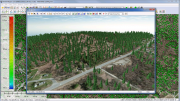

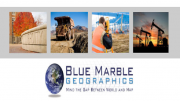
Be the first to comment on "The Best Desktop GIS Software of 2016"