We’ve all been there: spending hours constantly clicking the same buttons over and over again just to perform a simple task while thinking in the back of your mind: there has to be an easier way to do this!
Automating tedious GIS workflows can be great; it can save precious minutes, hours, sometimes days; but is it always necessary? It’s easy to jump on the automation bandwagon and always think it’s better to automate. However, it’s important to have a process to decide whether or not to automate a workflow. Automation is often easier said than done; sometimes writing a python script from scratch or building a geoprocessing model can take days or weeks. So before diving in, it’s worth determining if the time/funds required to automate a workflow is going to be worth the return.
If you or your team are executing a series of simple tasks on a daily or weekly basis, or if a workflow is essential to your industry/company, then automation needs to happen. In these cases, it’s a “no-brainer” that spending the time/funds necessary to automate an essential workflow is worth the investment. On the other hand, if you’re performing a one-time series of tasks for a unique situation that’s not likely to repeat itself, then it’s probably not worth automating.
It’s the middle of these two extremes when it becomes difficult to decide to automate. If you’re executing a series of tasks that takes two hours every few weeks, should it be automated? As usual, it depends. For example, if the task is transforming data using a series of tools within ArcToolbox, then it should be a fairly easy process to stitch the tools together using ArcGIS Model Builder. If you’re grabbing data from an external source and performing a manual analysis of the data on an occasional basis, then creating an automated workflow may not be the best solution.
Another important deciding factor is the consistency of the data involved in the workflow. If the data is delivered in a consistent format (i.e., a spreadsheet with the same columns) then it’s going to be much easier to automate data processing. If on the other hand the format of the data changes drastically often, then automation is going to obviously be more challenging.
Before creating an automated workflow, it’s worth the time to research if there are any off-the-shelf tools available that can efficiently perform the tasks of your workflow (or at least key parts). For example, at one point using Python to rename GIS files in bulk can save time (it can be easier and more reliable than the ArcGIS Rename Tool), but there is also MultiRename Datasets Tool from XTools Pro, which can save even more time and offers more advanced options for renaming.
Prioritization is also important when creating an automation strategy. There may be several opportunities at your organization to improve efficiency by automating manual workflows, but it’s important to have a strategy for choosing which workflows to automate first. Asking questions like which manual workflows take the most time and which ones will be easiest to automate is a good start for prioritizing.

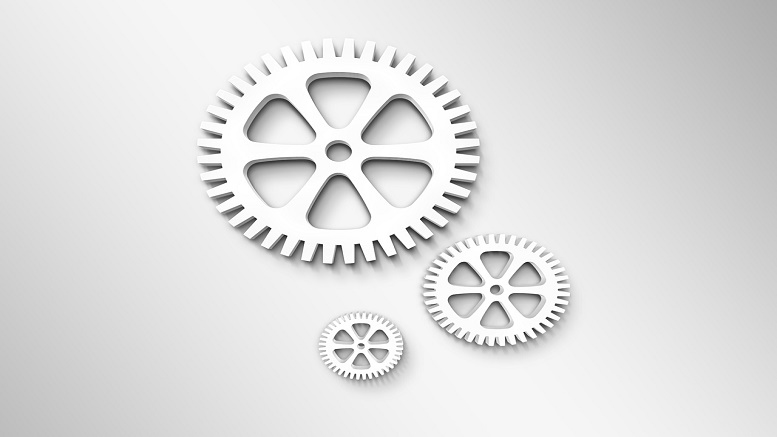

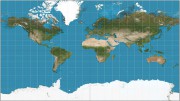


Be the first to comment on "When to Automate a GIS Workflow"