When needing to expand your ArcGIS Desktop capabilities, there are several third party extensions that can perform a wide-variety of tasks and make routine workflows easier. Available extensions range from industry-specific analytical tools to everyday data conversion tools.
Several industry-specific extensions are available to the oil & gas industry. PaleoGIS is a popular extension for creating and analyzing plate tectonics data. Exprodat offers Exploration Analyst, an extension focused on play-based exploration. TIBCO offers the OpenSpirit ArcGIS Extension for connecting to a wide-variety of G&G databases within ArcGIS.
Adding third party extensions to ArcGIS Desktop software can provide several advantages. When needing to perform specific advanced functions within ArcGIS, purchasing a third party extension can be much more cost-efficient compared to purchasing a higher-level ArcGIS license or extension package. For example, a very commonly used function within ArcGIS is the Erase Tool, which requires an Advanced ArcGIS License. Both ET GeoWizards and XTools Pro offer tools that perform the same function as the Erase Tool, but at a much lower cost than purchasing an Advanced License.
Additionally, some third party extensions provide capabilities that aren’t included with any standard ArcGIS software. For example, XTools Pro offers the capability of editing attribute data using Microsoft Excel as an alternative to editing within ArcMap.
When choosing a third party ArcGIS Desktop extension, it’s important to think about your routine workflows and specific needs, asking questions like:
- What type of functions do I need to perform every day? Vector data conversions? Raster data analysis?
- Is there a specific advanced function I need to perform that is not available with my current ArcGIS software package?
It’s also important to research the organization or vendor providing the extension. How long has the organization/vendor been offering ArcGIS extensions? Do they offer customer support?
There are risks when installing and using a third party extension. Probably the biggest risk is software instability. Since the extension is created independently of the ArcGIS, there is a chance it will cause stability issues. A good idea is to search GIS user forums to see if there are reported cases of the specific extension causing any stability issues.
Another risk is the extension not keeping up with newer versions of ArcGIS. Typically, there is a delay after ESRI releases a new version of ArcGIS and when other organizations/companies update their ArcGIS extension to be compatible. It’s also possible that the company will stop producing the extension after a new version is released. If an extension becomes very popular, sometimes ESRI will add or integrate the function within ArcGIS. Such as the case with the legacy DS Map Book Extension – which later became integrated with ArcGIS as Data Driven Pages.
In summary, adding third party extensions to your ArcGIS software can be an easy, cost-efficient way of expanding your GIS capabilities.


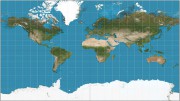



Be the first to comment on "Third Party ArcGIS Desktop Extensions"