Deploying a web mapping application on your server can seem like a daunting task. That’s even after you master the Web Application Builder (WAB) – Developer Addition. So the scenario is you have built this great custom ‘mapplication” (see urbandictionary.com) that is going to knock everyone’s socks off but you want to deploy it on your server and have a nice URL to go with it. After all, that URL that is provided with the map ID sometimes looks like it could be an ancient language.
Well how do you that? The simple answer is to have back end programming that can use a CSS pointer to redirect your link. But what if you don’t have that? There could be several reasons but let’s not lose focus here. I’m here to tell you how a simple free open source program can cut your JSON “prettying up” of the downloaded file from the WAB – Developer Edition can save you lots of time.
So what is this program you’re asking? Well it’s a pretty common application called Notepad++. This free open source software can easily configure your downloaded config.json file very quickly using the JSTool Plugin, which is available inside the application through the Plugins Manager. It’s as simple as right clicking on the config.json file extracted from the zip file and selecting Open With -> Notepad++.
Once you have opened the file it comes in as one long text string on the first line. This is where it gets extremely helpful. Once you have the plugin installed you use the JS Tools under the Plugin
menu. The arrow expands showing a set of tool for formatting the JSON file. The command to use is JSFormat and it instantly formats and creates the file for you and it looks like this.
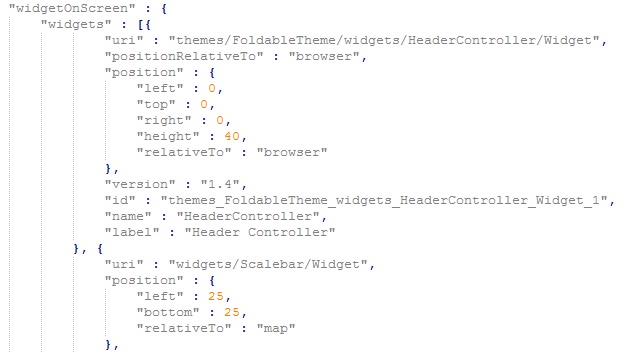 Now you can attach your custom code such as your Proxy URL and adjust the element settings very quickly in half the time because this will configure your script for you. This will cut down your work time considerably for developing, creating, and deploying your organizations custom web mapping applications.
Now you can attach your custom code such as your Proxy URL and adjust the element settings very quickly in half the time because this will configure your script for you. This will cut down your work time considerably for developing, creating, and deploying your organizations custom web mapping applications.





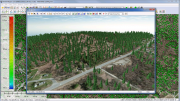
Be the first to comment on "GIS Hack – Formatting JSON (The Shortcut)"